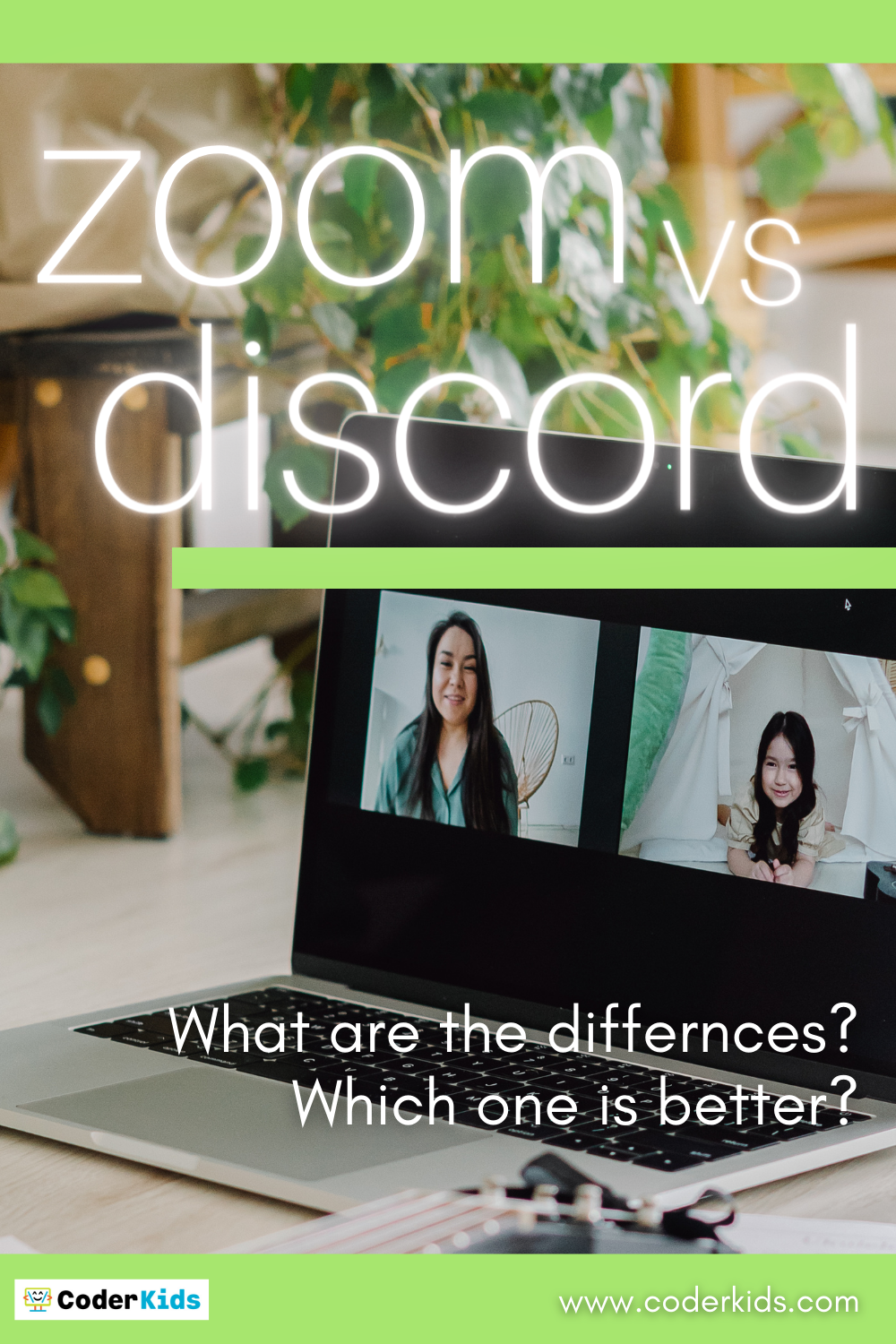Zoom vs Discord
For information about Coder Kids classes and camps, including online coding and gaming topics, visit register.coderkids.com/onlineclasses.
If you lived through 2020 (and 2021), then you’ve heard of Zoom. There was Zoom school, Zoom work, Zoom church, Zoom book clubs, Zoom family meetings, etc. Zoom was everywhere! But you may not have heard of Discord, or if you have, it may have been after learning about Zoom. In this blogpost, we are going to discuss Zoom vs Discord. We’ll discuss the similarities, differences and pros and cons of each so that you can decide which is the better option for you.
What are Zoom and Discord?
Zoom is a cloud-based video conferencing, online meeting and group messaging platform. It was started in 2011 and is geared towards businesses and the education sector. Discord is a group messaging, video call, voice call, and video conferencing platform that was originally designed for gamers, but is now used by games, businesses and classes alike.
Both Zoom and Discord provide users with ways to work, learn and interact with others over the internet. Because of the pandemic, the services they provide have proven essential for many of us to keep working and for kids to keep learning.
Now that we know the basics of what Zoom and Discord do, let’s take a closer look at their similarities, differences, pros and cons.
Zoom vs Discord- Similarities
Zoom and Discord share a few key similiarities. These include: video conferencing, online meetings, group messaging, and screen sharing.
Video conferencing allows schools, businesses, families, and other organizations the abiltiy to “meet” online with a group of people. When participants turn their cameras on, it starts to feel a little like everyone is all together. During these video conferences and online meetings, participants can use the chat features in Zoom and Discord to add to the discussion, ask questions and make comments. Chats can be to the entire group or to just one person.
Both Zoom and Discord allow for screen sharing. This means that the host and the participants can share their screen. This is an important feature, especially for education and businesses. Teachers can share presentations, show live how-to’s, and students can show their work and get individualized feedback. Businesses can use this feature for presentations, reports and show live video to introduce new products, services or protocols.
Zoom and Discord are both computer and mobile friendly. You can participate in both programs using either your phone, computer, laptop or tablet.
Zoom and Discord both provide ways to break into smaller groups. With Zoom, they are called “Breakout Rooms” and on Discord they are “channels.” These smaller groups features are great options to promote discussion, collaboration and more individualized attention in meetings and classroom settings.
Zoom vs Discord- Differences
There are some key differences between Zoom and Discord. In this section, we’ll talk about some of the main ones.
Layout
The actual layout of Zoom and Discord are very different. When using Zoom, you pretty much just see other people’s faces (or their name if their camera is off). You can change how you view others (gallery, speaker, pin). At the bottom there are features to chat, raise your hand, mute/unmute yourself and turn your camera on or off. If a chat begins, it will either be viewed on the side or as a pop up box of its own.
Because Discord’s chat functions even when a video conference is not in progress, it looks different from Zoom. When you log into Discord, your chats are the main focus On the left is a list of friends, channels and servers you can choose from to message. A video screen is displayed in the top right hand side during a video conference, but you can enlarge it to be full screen.
Chat and Voice Only Calls
That brings up another big difference between Zoom and Discord. Zoom allows you to chat and video conference with others only during set Zoom meetings. If you are using Discord, you can chat at anytime with someone, whether or not there is a video conference currently occurring. With Discord, you can also set up different channels, groups and servers to talk with different groups of people or classes at any time.
Discord also allows for voice only phone calls with others. This is not a feature available with Zoom. You can set up a Zoom meeting and not have any cameras on, but with Discord, you simply hit the “start voice call” icon and your call will start. You can also start a video call this way as well, except you will select the video call icon. You don’t have to set it up as a specific meeting as you would with Zoom.
Creating Video Conference Calls
When using Zoom, you can invite anyone you’d like (through their email) to the meeting. They don’t need to have a Zoom account to participate. If you are using Discord, however, everyone needs to have joined Discord. Anyone can join public servers on Discord, but for private servers, you’ll need to be invited to join.
One bonus to video conference calls with Zoom is the ability to change your background. This feature can make things a little more fun, but it’s also a great option if the space you’re filming from isn’t something you want other people to see. This option is not currently available with Discord.
Business and Gaming Features
Zoom is easily integreated with business software, like Microsoft 365. At this point, Discord does not integrate with Microsoft 365. Becuase Discord was first designed for gaming, it does allow you to launch games from within the app and see when others are logged into games. This is not an option with Zoom.
Zoom vs Discord Pricing
Both Zoom and Discord offer free and paid plan options. Check out the details below.
Discord Plans
You can access all of the features we discussed above for free with Discord. The paid plan is called Discord Nitro.
Discord Nitro: $9.99/month or $99.99/year. The perks include:
Better emoji
Personal profile
2 Server Boosts (and 30% off of additional boosts)
Bigger uploads
Higher live stream quality
Zoom Plans
Free access to Zoom includes:
Unilimited 1 to 1 meetings
Unlimited group meetings (3 or more people) with a 40 minute time limit
Local recording capability
Pro Plan ($14.99/host/month)
Unlimited group meeting duration
Local and cloud recording
Custom personal meeting ID
Administrative controls
Business Plan ($19.99/host/month)
10 or more host accounts
On-premise options
Branding
Dashboard and user management
Zoom Pros and Cons
Now that we know what Zoom and Discord are, their similarities, differences, and pricing, we can look at their overall pros and cons. This will come in handy if you are trying to decide which option is the best for you, your family or your business. It’s also a great information tool to make sure the pros of the program you are currently using outweighs its cons.
Zoom Pros
Business Friendly- Zoom integrates easily with many business softwares, allows for polls, and for participants to raise their hands.
Easy to use layout- The Zoom layout is simple, clear and intuitive for the most part.
Popularity- During the pandemic, Zoom has become the go to for most schools, workplaces, churches, families, etc.
Free and paid options- You can use Zoom for free or sign up for a paid option if you need the upgrades.
Includes video conferencing and chat features
Breakout rooms- Breakout rooms are a great feature, especially in business and educational settings.
Screen sharing and annotating- This is another important feature for businesses and schools. If the host allows it, participants can annotate the shared screen (even if it isn’t their screen that is being shared).
Ability to change backgrounds- This feature allows for some fun, but can also be a way to maintain professionalism. If a participant feels like showing their bedroom isn’t the best option during a business meeting, they can choose something else instead!
Zoom Cons
No voice only call feature- Zoom does not offer any way to just make a voice call to someone. The closest thing is to schedule a 1 on 1 meeting and turn the cameras off.
Chat features only during video conferences- The only way you can communicate with others using Zoom is by scheduling a meeting in advance. There are no options to chat with others unless you are in a video conference.
Paid options more expensive than Discord- While the paid option pricing is reasonable, both options cost more than the Discord paid option.
Each meeting must be scheduled in advanced - While you can do this pretty quickly, you have to go through all of the steps to email or text the link to the meeting. You can’t just press an icon and start.
Need link to join meetings- In order to join a Zoom meeting, you must have the link. That’s the only way be admitted to the meeting.
Discord Pros and Cons
Let’s take a look at the pros and cons of Discord
Discord Pros
Gamer Friendly- If you are into gaming, Discord is a much better option for you. You can launch a game from the app as well as see when others have logged in.
Free and paid options- Discord offers free and paid options for users. Another bonus to Discord is that its paid options are cheaper than all of the Zoom paid plans.
Video Conferencing- Video conferencing comes with both free and paid plans on Discord.
Chat Features- Unlike Zoom, the chat features are always available on Discord. You can chat with members of your workplace or class, as well as friends whenever you need to.
Voice only calls- Discord also gives you the option of voice only calls. You simply click the “start voice icon” next to their name, and you’re good to go. You can also invite more than one person to voice only calls.
Unlimited Servers - With Discord, there is no limit to the amount of servers you can join (public or private)
Channels - Channels are ways for organizations and groups to create smaller groups within that server.
Screen sharing - Discord also allows for screen sharing during video conferencing as well as voice only calls.
Ability to upload documents, photos, etc
Discord Cons
Must download Discord to participate - In order to join in on a video conference, video call, voice only call or chat, a person needs to be part of Discord. They just need to download the app and then they can join servers. This ascpect may discourage some from using Discord because with Zoom you just need the link.
Not as popular as Zoom for business and education - This is a con only because it means that there is usually a slight learning curve with Discord since more people are already familiary with Zoom instead.
Doesn’t integreate with Microsoft 365 - This could be a dealbreaker for some businesses who need this integration to be available to them in video conferencing.
Conclusion
Zoom vs Discord - what’s the verdict? Well, it depends on what you’re going to use them for and what key features you can’t live without. Is business integration a must have for you? Then Zoom is probably the way to go. If you want to be able to chat at any time, have voice calls and video conferencing all in one place (and for less money), then Discord is the best choice.
As an Amazon Associate, Coder Kids earns from qualifying purchases.